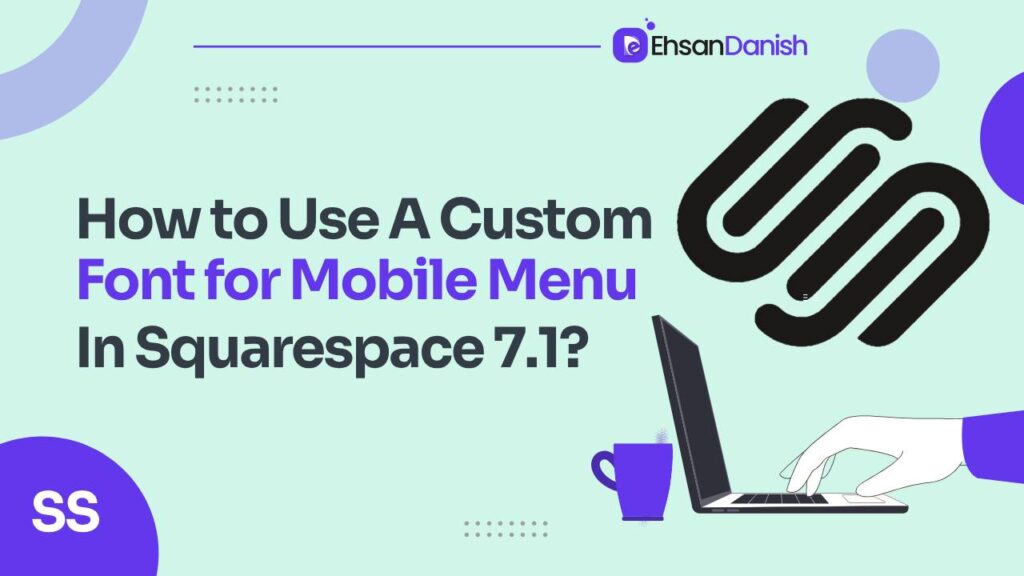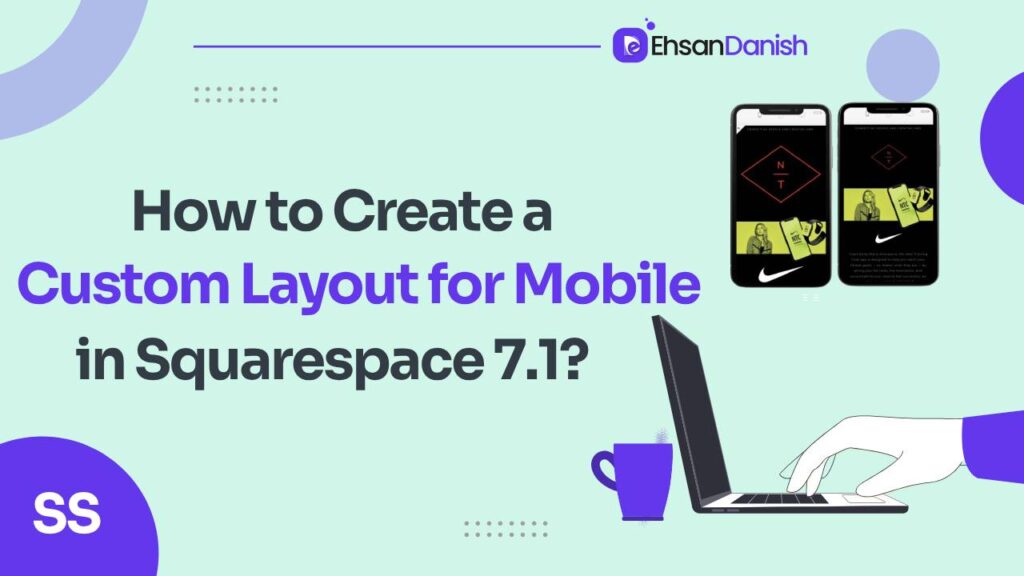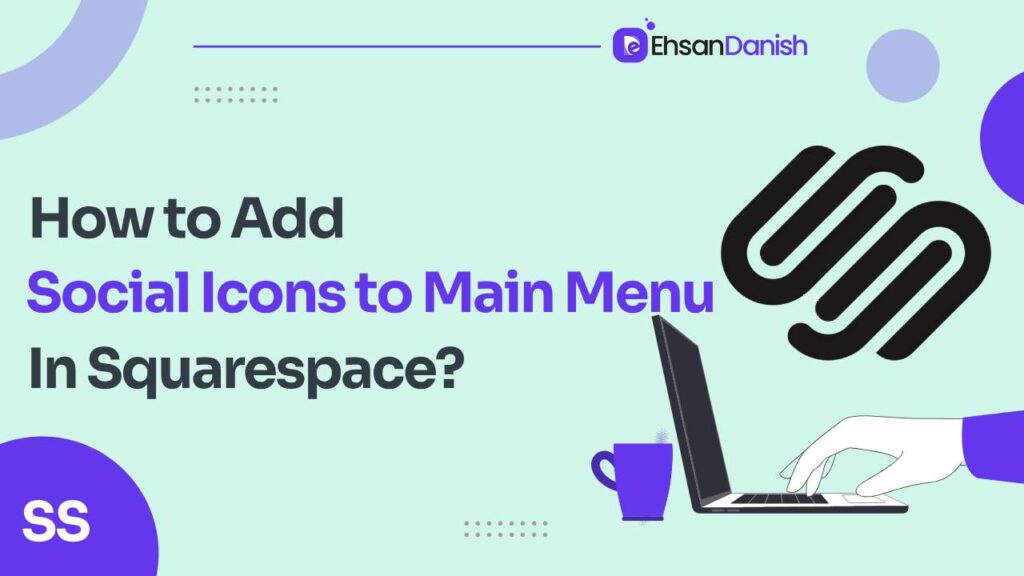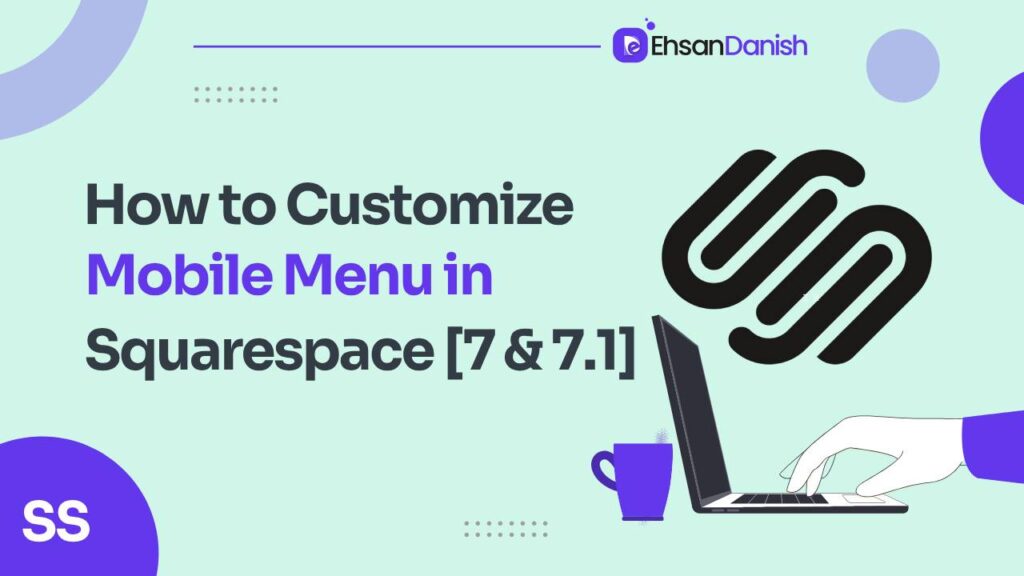How to use a custom font for mobile menu in Squarespace 7.1
First impressions are everything, and in the digital realm, your website’s menu is the gateway to a visitor’s experience. On mobile, where attention spans are shorter, the menu becomes even more crucial. Squarespace 7.1 allows some adjustments, but for true font finesse, we need to delve into the realm of custom CSS. Let’s begin with […]
How to use a custom font for mobile menu in Squarespace 7.1 Read More »